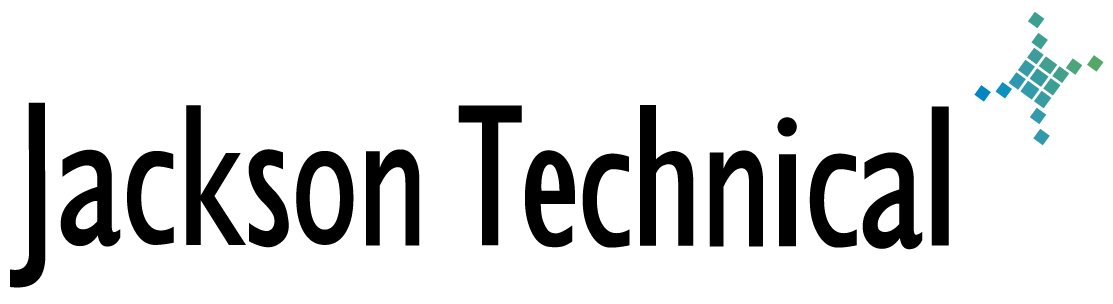Technical Reference: SBS 2003 error: Can't create file: FAX.TIF
You may receive the following error message when opening attachments in Outlook (such as PDF faxes): "Can't create file: FAX.TIF. Right-Click the folder you want to create the file in, and then click Properties on the shortcut menu to check your permissions on the folder."
Microsoft Outlook uses a temporary folder to save and open the attachments. By default that folder is:
"C:\Documents and Settings\%USER_NAME%\Local Settings\Temporary Internet Files\OLK#\" (where # is a random number) Some of the latest security updates for Windows 2000 and XP are preventing folders to be created in that folder. The solution is to use the regular TEMP folder.
1. Use REGEDIT.EXE to locate the following key:
HKEY_CURRENT_USER\Software\Microsoft\Office\11.0\Outlook\Security
(Note: Depending on your version you may have to modify that path after the "Office" key. You may have folders 8.0, 9.0, 10.0, 11.0, go the highest number. This is probably the version that you use.)
2. Modify the Key "OutlookSecureTempFolder", by replacing "Temporary Internet Files" with "Temp". For example:
OLD VALUE: "C:\Documents and Settings\tim\Local Settings\Temporary Internet Files\OLK177\"
(Note: There may be a different number than 177)
NEW VALUE: "C:\Documents and Settings\tim\Local Settings\Temp\OLK177\"
3. Restart Microsoft Outlook.
This article viewed
96579 times as of 02/15/2026
---
First published on 05/26/2005
---
Last modified on 05/26/2005
Note: Some of our articles were originally published several years ago. There may be errors or newer information.
If you find an error, please use the Contact page to let us know.
We create these articles as a public benefit to our fellow IT Support and network administration professionals.