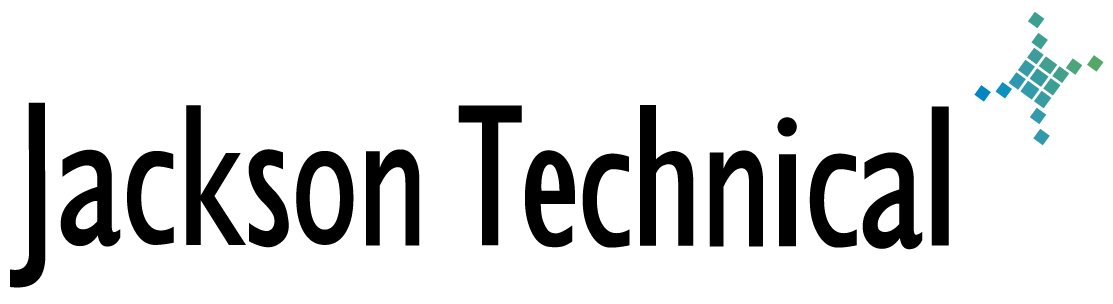Technical Reference: Yahoo SBC Manual DSL Signup
| Q: How do I register a newly activated DSL line with SBC Yahoo? (#5764) | ||
|
A: Use the CD provided in your installation kit and see SBC Support for more information. Once you have created the SBC username and password, you do not have to finish the Yahoo information screens. NOTE THAT THESE INSTRUCTIONS DO NOT APPLY TO THE NEWER 2WIRE DSL Modems... they are a bridge and router and sometimes access point all built into one.
| ||
This article viewed
35309 times as of 01/21/2026
---
First published on 09/26/2003
---
Last modified on 09/26/2003
Note: Some of our articles were originally published several years ago. There may be errors or newer information.
If you find an error, please use the Contact page to let us know.
We create these articles as a public benefit to our fellow IT Support and network administration professionals.