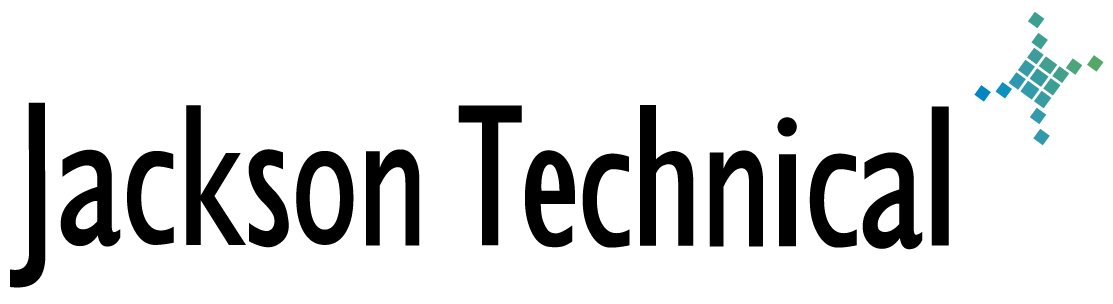Technical Reference: Dell Recommended Software install sequence
This is the recommend order of installation of Dell firmware, BIOS, and driver updates:
- System Bios1
- ESM (Embedded Server Management) firmware
- RAID Driver
- RAID Firmware
- OpenMange Software updates
UPDATE! The list above was according to a Dell tech via telephone during a support call in 2005. The following info was submitted by a visitor of the site:
Installation Order of Update Packages
If you are installing multiple Update Packages, install the updates that require a reboot last. Dell recommends the installation order as described in Table 1-1.
Table 1-1. Update Packages: Recommended Installation Order
|
Installation |
Software Components |
|---|---|
|
1 |
Device drivers |
|
2 |
Device firmware |
|
3 |
ESM firmware |
|
4 |
BIOS |
| NOTICE: If you are installing both ESM and BIOS updates, you must install the ESM firmware update before the BIOS update. |
| NOTICE: If you are planning to install Server Administrator as well as a BIOS update, you must install Server Administrator before the BIOS update. If you have updated the BIOS already and you are planning to install Server Administrator, you must reboot your system so that the changes to the BIOS will take effect. |
This article viewed
38535 times as of 01/30/2026
---
First published on 11/23/2005
---
Last modified on 11/23/2005
Note: Some of our articles were originally published several years ago. There may be errors or newer information.
If you find an error, please use the Contact page to let us know.
We create these articles as a public benefit to our fellow IT Support and network administration professionals.