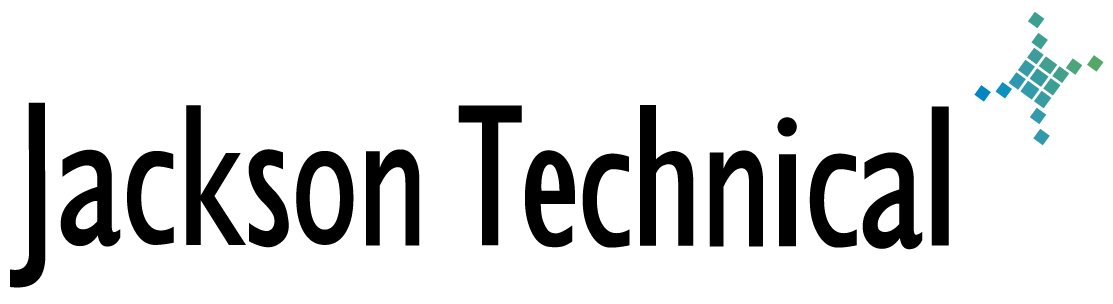Technical Reference: FIX: Windows XP CDROM doesn't work - Device Manager shows Exclamation Point
Windows XP can have a problem where your CD-ROM, CD-RW, DVD-ROM, DVD-RW (any optical drive) does not show up as a drive letter, and Device Manager shows a yellow exclamation point. (CDROM Device appears with a "!")
You've likely already tried the normal deletion of the device and a reboot, but with no fix. The device comes back but still shows with a problem / error / fault status.
If you have extra hardware, you may have even replaced the drive thinking it was broken. Or used a different brand thinking the drivers may be different. Yet still none of these fixes work.
Here is one fix we've used often, and found fixed the problem with a simple registry edit and reboot:
- Click Start, then Run
- Type: regedit
- Drill down the tree to the following registry key:
HKEY_LOCAL_MACHINE\SYSTEM\CurrentControlSet\Control\Class\{4D36E965-E325-11CE-BFC1-08002BE10318}
Note: There are a lot of keys starting with 4D36E... and ending with ...E10318, be careful to find the correct one. - Find the two Multi-String values named UpperFilters and LowerFilters and blank out their values.
Note: Don't delete the values or the key, just highlight the data and delete the contents. - Reboot. After the reboot, you should have a drive letter assigned to your optical drive and Device Manager should no longer show a yellow exclamation point!
For your convenience, here is a .REG file that can be saved to disk and imported into your registry that fixes the values above: Windows_XP_CDROM_Fix.REG
Microsoft's official Knowledge Base article describing the same problem and fix: http://support.microsoft.com/kb/314060
This may not fix your particular problem having this behaviour, but it's an easy step in the troubleshooting process.
This article viewed
35901 times as of 01/02/2026
---
First published on 06/14/2009
---
Last modified on 06/14/2009
Note: Some of our articles were originally published several years ago. There may be errors or newer information.
If you find an error, please use the Contact page to let us know.
We create these articles as a public benefit to our fellow IT Support and network administration professionals.