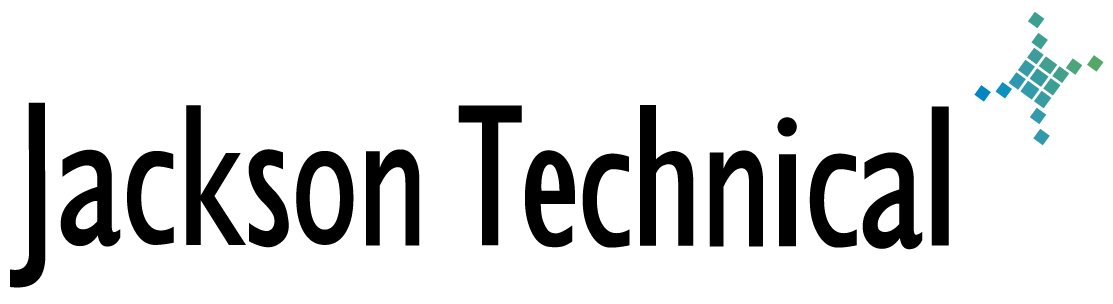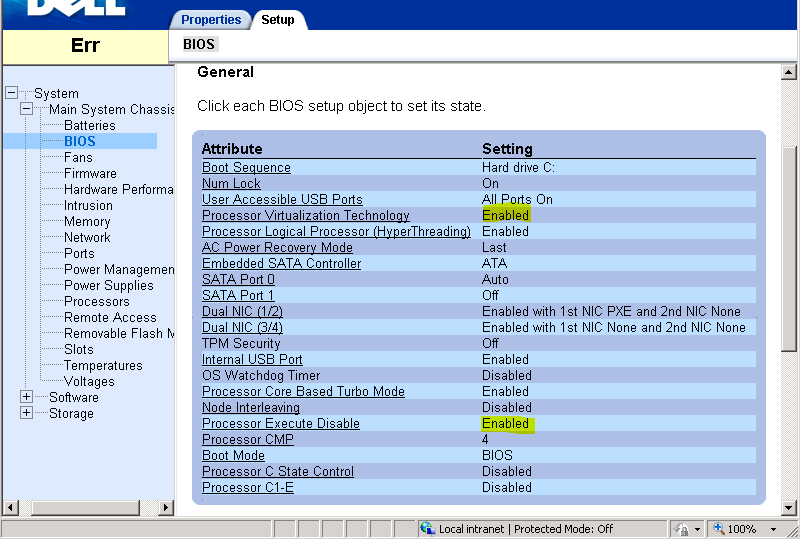Technical Reference: The virtual machine could not be started because the hypervisor not running
You may receive the following error when starting a Hyper-V virtual server:
The virtual machine could not be started because the hypervisor is not running.
- The most common cause is the BIOS does not have virtualization ON. (Enabled)
- A more obscure cause is the DEP (Data Execution Prevention) setting. The default is set correctly, but may have been chaged.
On Dell PowerEdge servers, the setting is labeled “Processor Execute Disable”… and should be ENABLED.
(I know, the wording is a little bit of double-talk)
If you’ve installed Dell OpenManage Server Administrator, the settings are located under System > Main System Chassis > BIOS > Setup (tab):
If you're interested in a more in-depth explanation of DEP, this is a very good article:
http://fawzi.wordpress.com/2009/04/08/the-hypervisor-is-not-running-hardware-dep-what-is-it/
This article viewed
59838 times as of 01/22/2026
---
First published on 06/20/2010
---
Last modified on 06/20/2010
Note: Some of our articles were originally published several years ago. There may be errors or newer information.
If you find an error, please use the Contact page to let us know.
We create these articles as a public benefit to our fellow IT Support and network administration professionals.