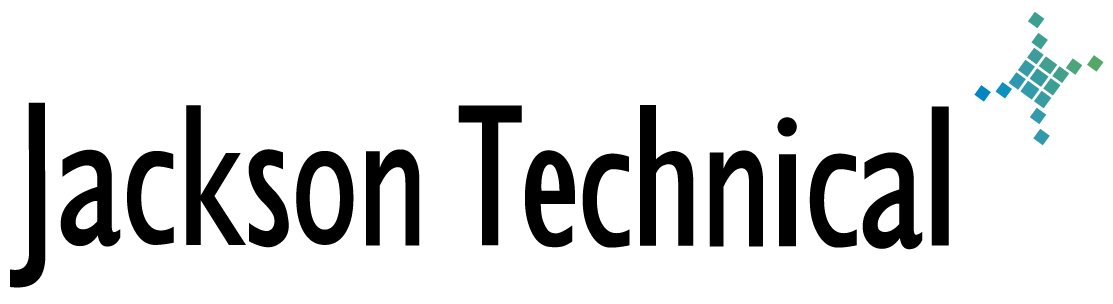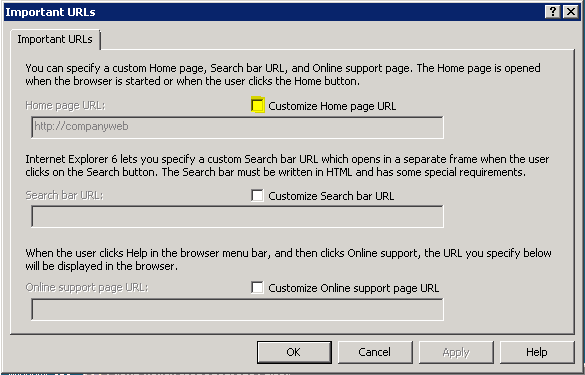"How-To" Tutorials: How to remove Internal Web Site links from SBS 2008 client desktops?
Small Business Server 2008 automatically adds an icon labeled "Internal Web site" to every desktop in the domain. What if you don't want the Internal Website link and can't find where to delete it?
If you deploy SBS 2008 and don’t want to use the built-in SharePoint (http://companyweb/) site, but you notice that every user has an icon on their desktop labeled “Internal Web Site”. How do you delete it and prevent it from continually coming back? You may have scoured the default GPO settings with no luck finding it…
It’s kind of hidden in an obscure location. To delete the annoying icon:
On your SBS08 server:
Start / Run… / type: %windir%\sysvol\sysvol\%userdnsdomain%\Policies
In the Search box (upper right corner), type: gp.xml
You’ll find TWO files named “GP.XML” By default you only see “GP” since file extensions are hidden.
Note: You'll need to launch Notepad with "Run as Administrator" for the actual edit.
Right-click each file, and select Open With > Notepad.
One has content dealing with ClientAgent, IWorkerGadget32, etc. We’re NOT interested in this one. Close it with no changes. We want the other one which has content like this:
REMOVE the two lines starting with <ShortCutLink> (you may have to turn OFF word-wrap in notepad to read easier)
| <ShortCutLink xmlns:xsi="http://www.w3.org/2001/XMLSchema-instance" xmlns:xsd="http://www.w3.org/2001/XMLSchema" Name="SBSDesktopLink" Location="Internal Web site.lnk" Target="http://companyweb/" CSIDFolder="16" WMIFilter="select * from Win32_OperatingSystem Where Version>='5.1.2600' and '6.0.6000'>Version" /> <ShortCutLink xmlns:xsi="http://www.w3.org/2001/XMLSchema-instance" xmlns:xsd="http://www.w3.org/2001/XMLSchema" Name="SBSProgramLink" Location="Windows Small Business Server 2008\Internal Web site.lnk" Target="http://companyweb/" CSIDFolder="2" /> |
The GP.XML only contains the following lines after editing:
| <?xml version="1.0" encoding="utf-16"?> <GPSetting> </GPSetting> |
Save the file using File / Save! (obviously you can copy the original file somewhere as a backup in case you ever want it back)
Note: You may have to open Notepad with Administrative rights in order to save in the original location depending on your UAC settings.
Now the icon will quit coming back!
...
However, this still leaves the icon on all PCs that already have the shortcut. You can manually delete the shortcut PC by PC, and the removal of the <ShortCutLink … > lines prevent it from coming back.
The best solution I've come up to centrally delete the icon is with a temporary line in a traditional .BAT login script to delete the file:
DEL "%USERPROFILE%\Desktop\Internal Web site.lnk"
...
Obviously if you're not using the CompanyWeb site, you don't want every users' IE Home Page set to it either. That one is much easier to find in Group Policy Editor:
Windows SBS User Policy - User Configuration > Policies > Windows Settings > Internet Explorer Maintenance > URLS > Important URLs
Uncheck "Customize Home Page URL":
This article viewed
29218 times as of 01/22/2026
---
First published on 06/20/2010
---
Last modified on 06/20/2010
Note: Some of our articles were originally published several years ago. There may be errors or newer information.
If you find an error, please use the Contact page to let us know.
We create these articles as a public benefit to our fellow IT Support and network administration professionals.