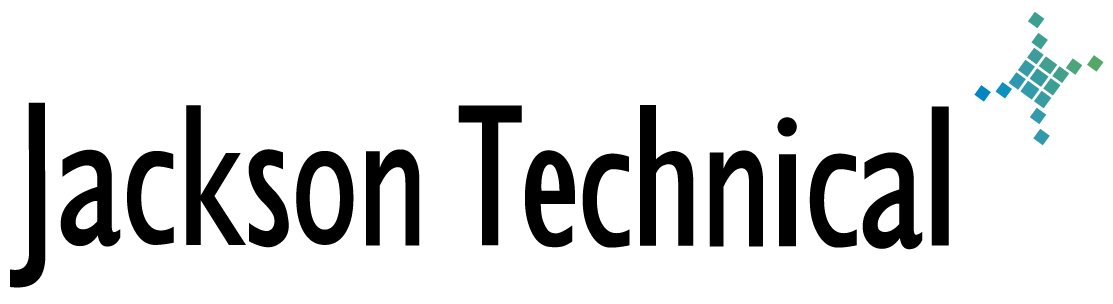Technical Reference: Dynamic Memory driver failed because dynamic memory is not supported
We were excited to try out the new Hyper-V Dynamic Memory allocation feature for RTM Windows Server 2008 R2 SP1.
After a successful Service Pack 1 installation on our Win2K8-R2 Hyper-V host, we shut down a couple VMs and changed their Memory Management setting from Static to Dynamic, and set some low Startup RAM settings (128MB for Win2K3, and 512MB for Win2K8), and the Maximum RAM setting to what it was before the SP1 installtion.
We booted the VMs, and expected the new Memory Demand and Memory Status columns in Hyper-V manager to start showing some numbers. However... nothing.
A quick Internet search reveals we need to reinstall the Hyper-V Integration Services on each VM. OK, easy enough! (Connect to VM, Action pull-down menu, and Insert Integration Services Setup Disk)
That fixed our Server 2003 servers, but not our Server 2008 R2 Servers.
The Win2K8 R2 servers get the following event log error:
Log Name: System
Source: dmvsc
Event ID: 2
Task Category: None
Level: Error
Keywords: Classic
User: N/A
Description:
The Dynamic Memory driver failed because dynamic memory is not supported on this release of Windows.
Another Internet search reavealed nothing (we're doing this a few days after SP1 final was released!)
However, I thought maybe the Win2K8-R2 servers also needed the new SP1?
The answer is YES... you must install Server 2008 R2 SP1 on the virtual Win2K8-R2 servers to start using Dynamic Memory! I did not have to reinstall Hyper-V integration services to get it to work for that version of Windows either.
| Server OS | Service Pack | Reinstall VM Components / Hotfix Install |
| Server 2003 | SP2 | Reinstall integration services |
| Server 2003 R2 | SP2 | Reinstall integration services |
| Server 2008 (Web/Std) | SP2 | Reinstall integration services + Hotfix |
| Server 2008 R2 | SP1 |
References:
Hyper-V Dynamic Memory Configuration Guide:
http://technet.microsoft.com/en-us/library/ff817651(WS.10).aspx
Hotfix for Server 2008 KB article:
http://support.microsoft.com/kb/2230887
Hotfix download request page:
http://support.microsoft.com/hotfix/KBHotfix.aspx?kbnum=2230887&kbln=en-us
Note: The hotfix is labeled Vista, but it works for Server 2008 (non-R2) also. They share the same codebase.
Already requested and extracted downloadable copies of the hotfixes (32-bit and 64-bit):
Note: These were downloaded in Feb 2011, Microsoft may update after these were downloaded. The KB also indicates they plan to include in Windows Server 2008 SP3.
We have not been able to get the hotfix installed on SBS 2008... if anyone has a workaround please contact us.
This article viewed
143297 times as of 02/04/2026
---
First published on 02/26/2011
---
Last modified on 02/26/2011
Note: Some of our articles were originally published several years ago. There may be errors or newer information.
If you find an error, please use the Contact page to let us know.
We create these articles as a public benefit to our fellow IT Support and network administration professionals.