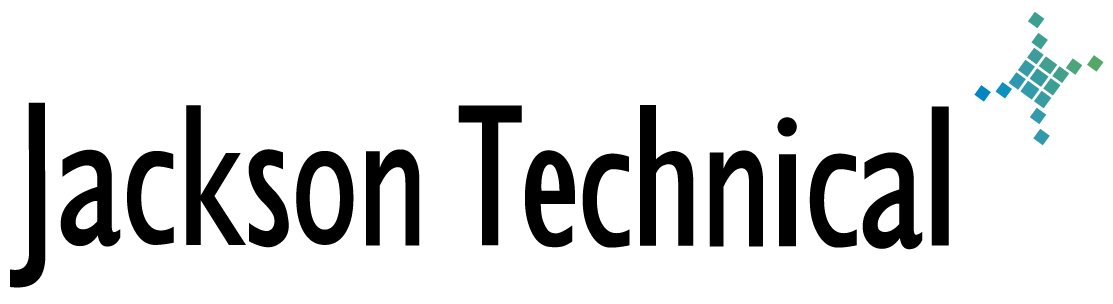Technical Reference: Windows Small Business Server 2011 Port Forwarding
For full functionality of SBS 2011 (SBS2011) Remote Web Access, forward the following ports at your router or firewall:
SMTP 25 - Simple Mail Transfer Protocol
HTTP 80 - Home Page Web
SSL 443 - Home Page Web Secured HTTPS (RWA, OWA, remote desktop or Terminal Server sessions)
PPTP 1723 - VPN Connections
Note: On SBS 2003, RWW used port 4125. This is now replaced by the Terminal Services Gateway which uses port 443 over HTTPS. The new setup works better for remote locations that have proxy servers which only allow certain types of traffic. HTTPS is so common that it is always an allowed traffic type.
In addition, rather than opening port 25 for your Exchange incoming SMTP email, we recommend using an alternate port or limiting your incoming SMTP sessions from an Exchange email gateway like our AntiSpam / AntiVirus Email Filtering Gateway... SpamHedge.
This article viewed
43863 times as of 01/02/2026
---
First published on 11/16/2011
---
Last modified on 11/16/2011
Note: Some of our articles were originally published several years ago. There may be errors or newer information.
If you find an error, please use the Contact page to let us know.
We create these articles as a public benefit to our fellow IT Support and network administration professionals.