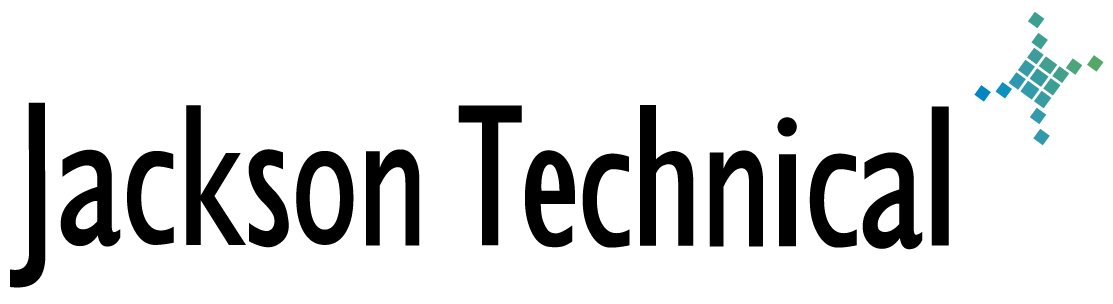"How-To" Tutorials: How to remove 0.0.0.0 gateway IP address
Sometimes when working with Hyper-V virtual servers, often P2V'd or restored from ShadowProtect image backups, we get an IP address of 0.0.0.0 that's difficult to get rid of.
In the TCP/IP v4 GUI, you either see the Gateway IP you set, or it gets blanked out (not by you).
In a command prompt, using ipconfig /all you see an additional IP of 0.0.0.0 above the one you want.
A nice easy trick is to first assign a temporary static IP, use DOS "netsh" command to switch that NIC to DHCP, and then you can set the static IP you wanted.
netsh interface ipv4 set address name="Local Area Connection 2" source=dhcp
(Note: Set the NIC name as it reads in adaptor settings)
If you want to know why this works, and other options to fix, please reference the page we found to find the fix:
http://etechgoodness.wordpress.com/2013/01/18/removing-an-adapter-gateway-using-powershell/
A similar problem can be caused by Apple Bonjour and Adobe CS3 products. You'll find those issues fixed in other articles found on Google.
This article viewed
28873 times as of 01/15/2026
---
First published on 09/10/2013
---
Last modified on 09/10/2013
Note: Some of our articles were originally published several years ago. There may be errors or newer information.
If you find an error, please use the Contact page to let us know.
We create these articles as a public benefit to our fellow IT Support and network administration professionals.