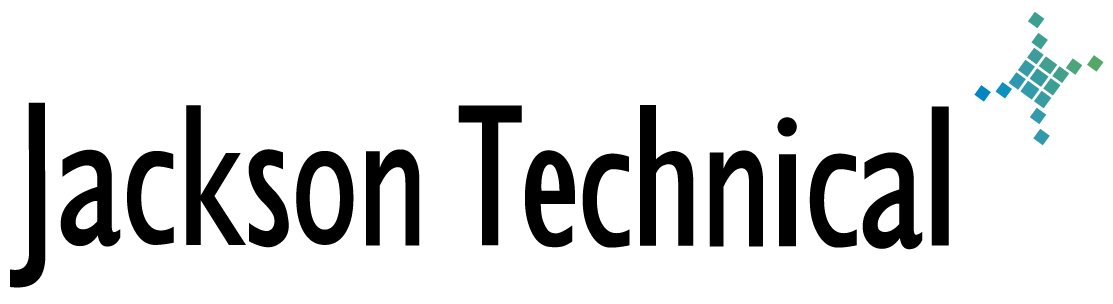Technical Reference: Windows Server 2012 Updates problems
If you've installed Microsoft Windows Server 2012 you may have noticed automatic updates no longer works the way you're used to. Same thing when controlled by a WSUS server with GPO controlled settings.
If you login to a server which installed updates during it's maintenance window, DISABLE the Windows Update Service to temporarily stop the countdown of the forced reboot. Set it back to Manual (Trigger) after rebooting when convenient.
Finally Microsoft has produced a fix to put it back to the old way!
Windows RT, Windows 8, and Windows Server 2012 update rollup: October 2013
Allow configuration of Automatic Updates in Windows 8 and Windows Server 2012
An update is available that lets you control how the Automatic Updates client applies updates in Windows 8 and Windows Server 2012. After you install this update, the "Configure Automatic Updates" policy setting will work again as it used to in previous Windows operating systems. Instead of installing updates during the daily maintenance cycle, Windows updates will be installed at the time and day that are scheduled in the "Configure automatic updates" policy setting.
This update also introduces the following Group Policy setting that you can configure to force the computer to automatically restart sooner in order to finish installing important updates:
Computer Configuration\Administrative Templates\Windows Components\Windows Update\Always automatically restart at the scheduled time
Update information
To obtain this update, install update rollup 2883201. For more information about how to obtain this update rollup package, click the following article number to view the article in the Microsoft Knowledge Base:
2883201 Windows RT, Windows 8, and Windows Server 2012 update rollup: October 2013
This article viewed
16636 times as of 01/18/2026
---
First published on 10/09/2013
---
Last modified on 10/09/2013
Note: Some of our articles were originally published several years ago. There may be errors or newer information.
If you find an error, please use the Contact page to let us know.
We create these articles as a public benefit to our fellow IT Support and network administration professionals.