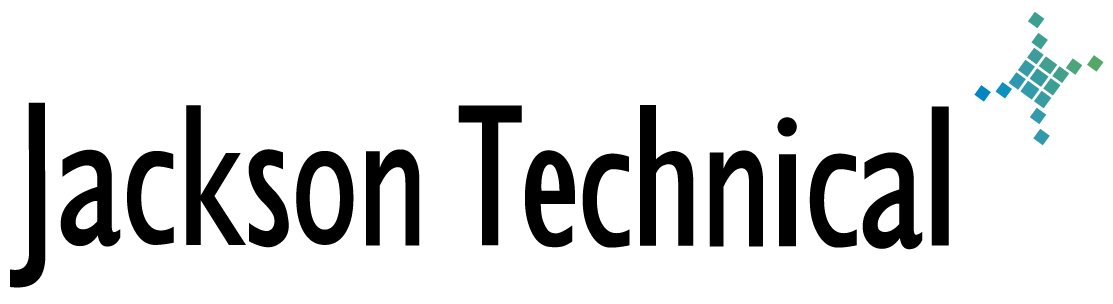Technical Reference: FIX: UniFi Site-to-Site VPN Error: Invalid Payload
When setting up a new IPSec Site-to-Site VPN within the Settings / Networks / Create New Network area of our Ubiquiti dashboard, we kept getting this error:
There was an error saving the data: Invalid Payload
We checked and double-checked all of our settings, and everything was correct. Google research only brought up articles on how to setup the VPN, none explicitly mentioning this error.
We selected VPN Type: Manual IPsec, Remote Subnets: 192.168.10.0/24, Peer IP: (public IP of the other side), Local WAN IP: (our IP), and a Pre-Shared Key password. IPsec Profile was left as Customized.
After lots of troubleshooting, we found the culprit… LassPass password manager!
We suspect that the HTML form the dashboard uses some hidden form variables, and LassPass was auto-filling some of those values. This of course can happen with any auto-fill plugins.
Simply disable the plugin(s) or use a different browser and you should be able to save your settings.
This article viewed
12008 times as of 03/02/2026
---
First published on 07/24/2018
---
Last modified on 07/24/2018
Note: Some of our articles were originally published several years ago. There may be errors or newer information.
If you find an error, please use the Contact page to let us know.
We create these articles as a public benefit to our fellow IT Support and network administration professionals.